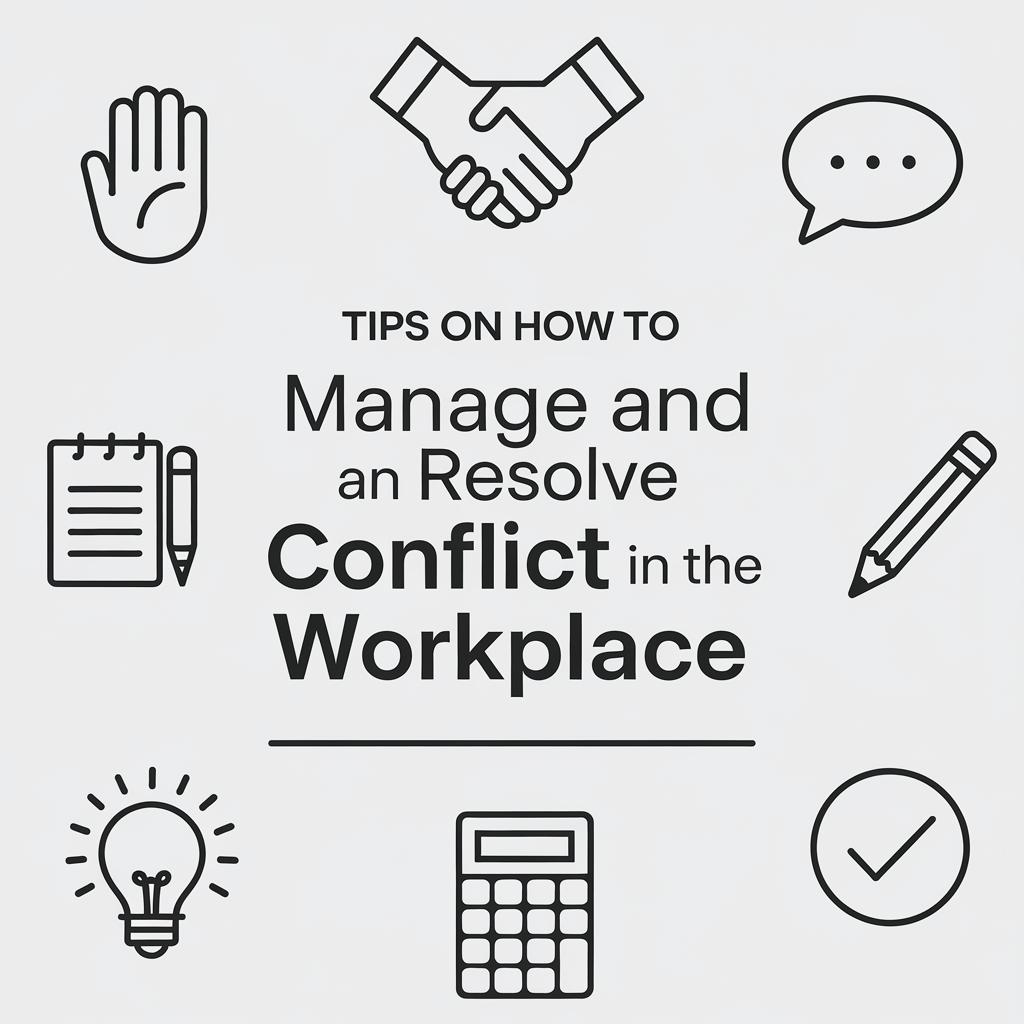Exploring Company Intranet Examples
In today’s fast-paced business environment, company intranets have become indispensable tools fostering communication, collaboration, and efficiency. From offering seamless access to essential resources to enhancing employee engagement, intranets are pivotal in shaping a modern workplace. In this article, we delve into various company intranet examples, unraveling the elements that make them vital for organizations and cherished by employees. We’ll explore content essentials, design best practices, adoption strategies, and the role of analytics, equipping businesses to harness the full potential of their intranet solutions.
What are company intranets, and why do employees love them?
Company intranets are internal networks used by organizations to streamline communication, facilitate collaboration, and provide employees with easy access to information and resources. They serve as a central hub where employees can find everything from HR guidelines to departmental updates. The effective implementation of an intranet can markedly improve efficiency, foster a sense of community, and enable a more coherent sharing of knowledge.
Employees adore intranets because they reduce the need to juggle multiple platforms or dig through emails for important information. A well-designed intranet provides a personalized, integrated workspace that simplifies their daily tasks. Whether it’s accessing the holiday calendar, participating in discussion forums, or tracking project progress, an intranet offers all these functionalities in one place, enhancing overall productivity and job satisfaction.
What content should be on a company intranet?
1. Corporate Intranet Portal homepage
The homepage of a corporate intranet portal serves as the gateway to a company’s digital ecosystem. This page should be intuitive, visually appealing, and offer quick links to the most frequently accessed sections. Incorporating widgets for recent news, upcoming events, and personalized greetings can help keep the homepage relevant and engaging.
Additionally, the homepage should reflect the company’s brand identity—using logos, colors, and imagery consistent with corporate branding. This cohesion not only helps in reinforcing the brand but also in making employees feel a part of the company culture every time they log in.
2. Payroll and benefits page example
A dedicated payroll and benefits page is crucial for addressing one of the most queried topics by employees—compensation and benefits. This section should offer easy access to pay stubs, tax documentation, and information about health benefits, retirement plans, and other perks. By centralizing these details, employees save time, minimizing HR queries and enhancing transparency.
To enhance user experience, ensure this page has user-friendly navigation, is mobile-responsive, and clearly outlines contact information for benefits support when necessary. Such an approach reinforces trust by promoting prompt issue resolution and seamless access to crucial data.
3. Social intranet
Social intranets are designed to enhance employee engagement and foster a strong sense of community within the organization. These platforms support features like employee profiles, activity feeds, and forums which encourage interaction and collaboration across departments and locations.
By integrating social elements, companies can stimulate innovation and build relationships, making work environments more agile and responsive. Tools for recognition, shared interests, and personal milestones further humanize the digital workspace, leading to increased job satisfaction and retention rates.
4. Financial company intranet
The financial sector demands accuracy, synchronized data, and immediate information dissemination. An intranet tailored for a financial company should prioritize secure document management, regulatory compliance updates, and a robust communication infrastructure.
Such a system often includes real-time dashboards displaying financial metrics, access to critical analyses, and updated industry news. Optimizing for secure yet streamlined data flow enables personnel to respond swiftly and strategically to market dynamics, thereby boosting the company’s competitive edge.
5. Healthcare Company Intranet Portal
The healthcare industry’s reliance on updated information, procedural clarity, and staff coordination necessitates a specialized intranet. Essential features should include access to medical protocols, research databases, patient management systems, and compliance checklists, all encapsulated within secure structures.
Equipped with social components that enhance interdisciplinary communication, such portals ensure that employees remain informed, compliant, and coordinated, ultimately improving patient care and operational efficiency.
6. Onboarding page example
First impressions significantly impact new employees’ integration experience, making onboarding pages pivotal. This section should guide new hires through initial steps, provide access to company policies, introduce team members, and highlight organizational culture through multimedia content.
A well-structured onboarding page empowers newcomers with vital tools, ensuring smooth transitions and quick assimilation into projects, fostering immediate engagement and long-term loyalty.
7. Learning and Development page Example
A Learning and Development page is key to supporting continuous employee growth and promoting a culture of learning within the organization. It should offer course catalogs, resources for skill development, and schedules for upcoming workshops and webinars.
Giving employees access to personalized learning paths and progress tracking not only boosts their career growth but also equips them with the competencies needed for company advancement. Comprehensive integration with external educational platforms can further diversify learning opportunities.
Follow Intranet Design Best Practices
Create user-centric navigation
User-centric navigation is the foundation of any effective intranet, ensuring that employees can effortlessly find what they need. This involves crafting a logical site architecture that mirrors employee workflows and priorities. Input from focus groups or surveys can refine navigation paths, anchoring them in actual user behaviors and preferences.
Consider grouping related content and utilizing intuitive labels that align with industry jargon. The focus should always remain on minimizing clicks while maximizing clarity, ensuring employees reach desired destinations with ease.
Keep intranet navigation simple and to the point
Simplicity in navigation reduces cognitive overload, helping employees focus on tasks rather than navigating complex systems. This calls for decluttering menus and limiting the number of tiers in navigation hierarchies.
Employ minimalist design principles with clear call-to-action buttons and maintain consistent page layouts across the intranet. Such practices not only enhance usability but also contribute to a clean, professional aesthetic reflective of the company’s ethos.
Make your homepage shine
The homepage should serve as a dynamic launchpad that synthesizes core organizational information with engaging content. Rotating banners, embedded videos, and personalized widgets can cater to varied employee interests, all while emphasizing urgent updates.
An inviting, interactive homepage acts as a catalyst for employee interactions and efficient knowledge sharing, promoting a proactive and informed workforce.
Personalize your pages by greeting employees by their name
Personalization enhances the user experience by demonstrating the intranet’s adaptability to individual needs. Implementing automatic greetings that address users by name or dynamically adjusting content based on roles can foster a sense of belonging and expertise.
Such personal touches align the intranet’s functionality with the ethos of a responsive, employee-focused organization, significantly enhancing user satisfaction and engagement.
Use image rounding to give your intranet a modern look
Adopting modern design cues like image rounding provides the intranet with a soft, sleek aesthetic that resonates with current digital standards. It creates a user-friendly interface that appeals visually and is congruent with mobile app designs.
Modern design elements contribute to an overall forward-thinking image of the company, instilling pride and satisfaction in employees as they interact with the system day-to-day.
Use your brand colors on pages
Integrating brand colors throughout your intranet reinforces company identity and ensures a cohesive visual experience. Consistent use of the color palette across pages helps in brand recognition and subtly embeds company values into digital interactions.
Colors can also be used strategically to highlight specific information or calls to action, guiding user attention where it’s most needed.
Avoid copying famous intranet designs
Copying designs from famous intranets may lead to a mismatched user experience if not tailored to your organization’s unique needs. While it’s useful to draw inspiration from successful intranets, modifications should be made to align with the company’s workflows and culture.
An intranet should reflect the distinct personality and values of the organization, serving its operational nuances and fostering a unique digital environment.
Improve Adoption with Intranet Must-Haves
Show links to frequently used resources and applications
An efficient intranet allows employees quick access to frequently used tools and applications. Including shortcuts on the homepage or a dedicated section can greatly enhance usability and workflow efficiency.
This initiative minimizes time spent searching for tools, allowing employees to focus more on their work responsibilities, thus enhancing productivity.
Show only relevant company news and events
The intranet should act as a curated channel for company news, broadcasting only relevant updates that concern employees. Personalized news feeds based on department or role ensure employees access pertinent information without being overwhelmed.
Such targeted communication not only keeps workers informed but also nurtures a connection to the broader company narrative, fostering a sense of inclusion.
Make your search easier
A powerful search function is central to a user-friendly intranet. Consider incorporating filters, predictive typing, and error-tolerant search algorithms to help users find content swiftly.
Preemptive search suggestions and featured quick links commonly accessed within searches can also provide an anticipatory service, reducing the time taken to access information.
Make it easy to find colleagues with an employee directory
An easily accessible employee directory enhances inter-departmental communication and fosters collaboration. The directory should allow users to search by name, department, or skill set, providing clear profiles with contact details and areas of expertise.
This feature breaks down silos within the organization, encouraging networking and knowledge sharing which is vital for an agile business environment.
Keep everyone in the loop with a company calendar
A centralized company calendar is an indispensable tool within an intranet, ensuring that employees are aware of important dates, meetings, and events. Integration with personal calendars can further enhance its utility.
Visibility into corporate and departmental schedules allows for better planning and participation, ultimately fostering a cohesive, well-coordinated workplace.
Celebrate and recognize your team
Recognition and celebration of staff achievements foster a positive workplace culture. The intranet can facilitate this by featuring a recognition space where achievements, birthdays, and milestones are highlighted.
This not only boosts morale but reinforces a culture of acknowledgment, motivating employees to excel and engage more deeply with company objectives.
Make urgent alerts look prominent
In times of urgency, effective communication is critical. Intranets should support highlighted alert banners or pop-ups to transmit urgent messages quickly and visibly to all employees.
Such mechanisms ensure that crucial information garners the necessary attention, enabling prompt responses and maintaining organizational stability.
Create a brainstorming corner
A dedicated brainstorming corner within the intranet can spur creativity and innovation. This space allows employees to share ideas, collaborate on problem-solving, and engage in discussions beyond their immediate responsibilities.
Encouraging cross-departmental interactions in this format fosters a participatory culture that welcomes diverse inputs and accelerates innovative solutions.
Get your team’s opinion on crucial company decisions with polls
Incorporating polls into the intranet provides a platform for employee voices to shape company decisions, ensuring policies and initiatives resonate with staff needs and perspectives.
This participatory approach promotes transparency, trust, and inclusion, allowing employees to contribute meaningfully to organizational developments.
Post videos of recorded meetings and townhalls
Archiving videos of meetings and townhalls on the intranet ensures that employees, especially those in different time zones or working remotely, stay continually informed.
Such resources act as invaluable touchpoints and references, enhancing inclusivity and ensuring equal access to the same narratives and updates across the organization.
Showcase numbers that matter
Visual dashboards displaying key performance indicators (KPIs) and metrics relevant to departments can prompt data-driven decisions. Making these insights available on the intranet promotes transparency, aligning employee efforts with company objectives.
Regular updates of such data dashboards maintains engagement and informs strategic adjustments to improve performance and achievement of targets.
Don’t forget the FAQs
Frequently Asked Questions (FAQs) represent a self-service solution that reduces the burden of common inquiries on internal teams, particularly HR and IT. Regularly updated FAQs ensure that employees have access to precise and current information.
By addressing routine questions, the intranet facilitates uninterrupted workflows and enhances employee independence in navigating bureaucratic or procedural landscapes.
Update new content regularly to keep things fresh
Fresh and current content is critical for maintaining intranet engagement. A regular schedule for updating news, blogs, and multimedia ensures that employees return for enriching and relevant content.
Active content management reflects an intranet’s value as a dynamic resource, keeping it a compelling location for employee interaction and information sharing.
Delight frontline workers with an exceptional mobile experience
Frontline workers benefit significantly from mobile-friendly intranet designs. Whether accessing updates or using applications while on the field, a seamless mobile experience ensures these workers remain connected.
Responsive design and optimized load times are essentials to support their diverse work environments efficiently, improving communication and performance.
Ask for feedback
Feedback mechanisms within the intranet facilitate continuous improvement and adaptation to user needs. Regular suggestion surveys or feedback forms ensure that strategies remain aligned with employee expectations.
In essence, a feedback loop provides a tool for iterative intranet development, making it increasingly relevant and user-centric while highlighting areas requiring enhancements.
Boost Employee Engagement with Analytics
Measure adoption with analytics
Analytics are instrumental in gauging intranet adoption rates by tracking user activity metrics, helping to identify successful elements and those requiring attention. By analyzing data trends, organizations can make informed decisions on refining intranet content and structure.
This continual assessment underpins a strategic approach to enhancing user engagement and the intranet’s overall efficacy, ensuring it serves as a valuable asset.
Track what people are searching for and not finding
Search analytics reveal gaps in content availability or ease of access, highlighting unmet employee needs. By analyzing search patterns for unfulfilled inquiries, companies can identify missing resources or navigation flaws.
This insight directs efforts to improve content provision and intranet refinement, meeting employee expectations and boosting overall satisfaction.
Track times when employees are the most active
Understanding periods of high activity helps tailor content scheduling and resource availability for maximum impact. Analyzing when employees primarily interact with the intranet informs optimal timing for updates and communications.
Such data-driven scheduling ensures that messages reach their audience effectively, supporting smoother operations and reinforcing engagement strategies.
Improve Stakeholder Buy-in
Identify business problems your intranet will solve
Achieving stakeholder buy-in begins with clearly demonstrating how the intranet addresses specific business challenges, from improving communication to streamlining operational processes. Articulating these benefits creates a compelling case for investment and motivates collaboration.
An intranet’s capacity to solve targeted issues reinforces its strategic value, fostering organizational efficiency and innovation through enhanced stakeholder support.
Engage executive team
Engaging the executive team is crucial to successful intranet deployment. Their endorsement and active participation in the strategy not only sets the tone for company-wide adoption but also emphasizes its importance within the organizational framework.
A collaborative approach with leadership fosters a unified mission and spearheads alignment between intranet objectives and broader company goals, galvanizing employee engagement.
Assign content owners
Assigning content ownership imbues intranet management with structure and accountability, ensuring content remains updated, accurate, and aligned with departmental needs. Content owners act as stewards, liaising between their teams and the intranet administrators.
This clear segmentation of responsibilities promotes a comprehensive and cohesive content strategy, supporting a vibrant, actively managed intranet environment.
Provide training for an intranet software
Employee training on intranet software is vital to achieve full functionality and user confidence. Training programs should encompass both essential and advanced features, empowering employees to leverage the platform effectively in their roles.
By investing in extensive training and continuing education, companies ensure that employees not only use the intranet but maximize its potential, contributing to their productivity and overall satisfaction.
High-value vs. low-value intranet activities
Efficient intranet management involves distinguishing between high and low-value activities. High-value actions include strategic content creation, stakeholder engagement, and data analysis, which drive organizational objectives and enhance user experience. In contrast, low-value tasks might consist of unnecessary content repetition or outdated resource management, detracting from the intranet’s effectiveness.
Prioritizing activities that deliver tangible benefits, such as customized user content, optimized search functionalities, and interactive components, ensures that intranet resources are utilized to their fullest potential. Streamlining low-impact tasks frees up time and resources, allowing focus on meaningful enhancements conducive to organizational success.
Summary of main points
| Section | Core Insights |
|---|---|
| Company Intranets | Offer streamlined communication, improved collaboration, cherished by employees for simplifying access to information. |
| Content Essentials | Homepages, payroll/benefits, social interfaces, and specialized portals enhance usability and employee support. |
| Design Best Practices | User-centric navigation, modern aesthetics, and brand coherence bolster intranet engagement and efficiency. |
| Adoption Strategies | Include essential resources, customized news feeds, and robust search functionalities to ensure high usage levels. |
| Employee Engagement | Utilize analytics to assess and improve intranet usage, identifying key engagement times and user needs. |
| Stakeholder Buy-in | Align intranet value with business goals, engage executives, and ensure structured content management. |
| Activity Value | Focus on activities providing strategic value and enhance user experience, minimizing low-impact tasks. |